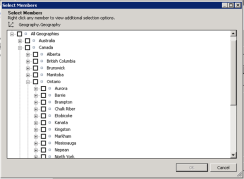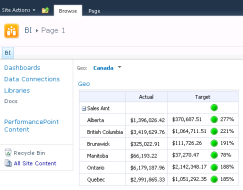Not a new feature of PPS 2010, but one that is little known or used and is mighty cool. You can select a parent member in a hierarchy in say a filter, and the object (a scorecard or report) will automatically display all of the children members. All with one line of code in a connection formula <<UniqueName>>.Children
Here is my hierarchy
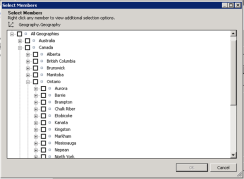
here is the connection formula

and the result. Notice I select a country and get all the provinces.
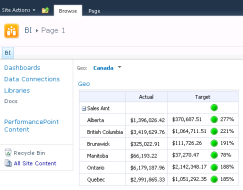
it works across the hierarchy. Here I select a province and get all the cities